GitHub Comment-Triggered commands
The gh-comments source plugin showcases how to trigger Botkube executors from GitHub comment.
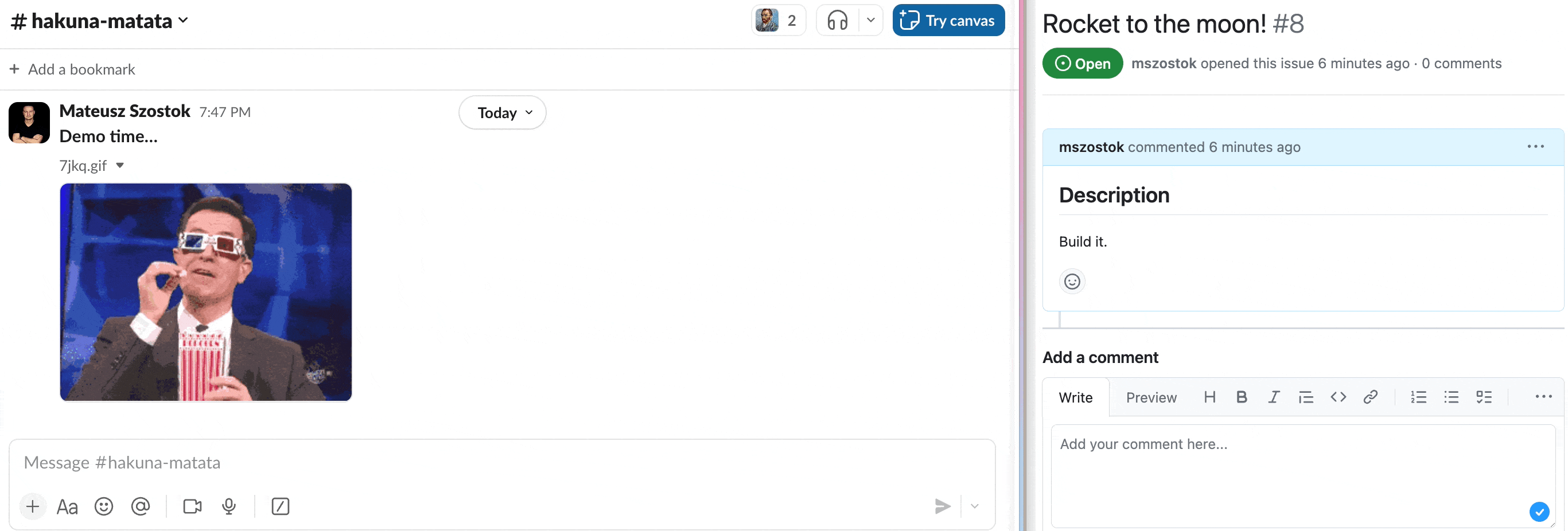
The posted comment on the watched repository is parsed; if it matches the prefix, the command is executed, and the output is posted on the configured communication platform channel. In this case, the output was posted on a Slack channel. However, it can be any communication platform that Botkube supports, even outgoing webhook, e.g.:
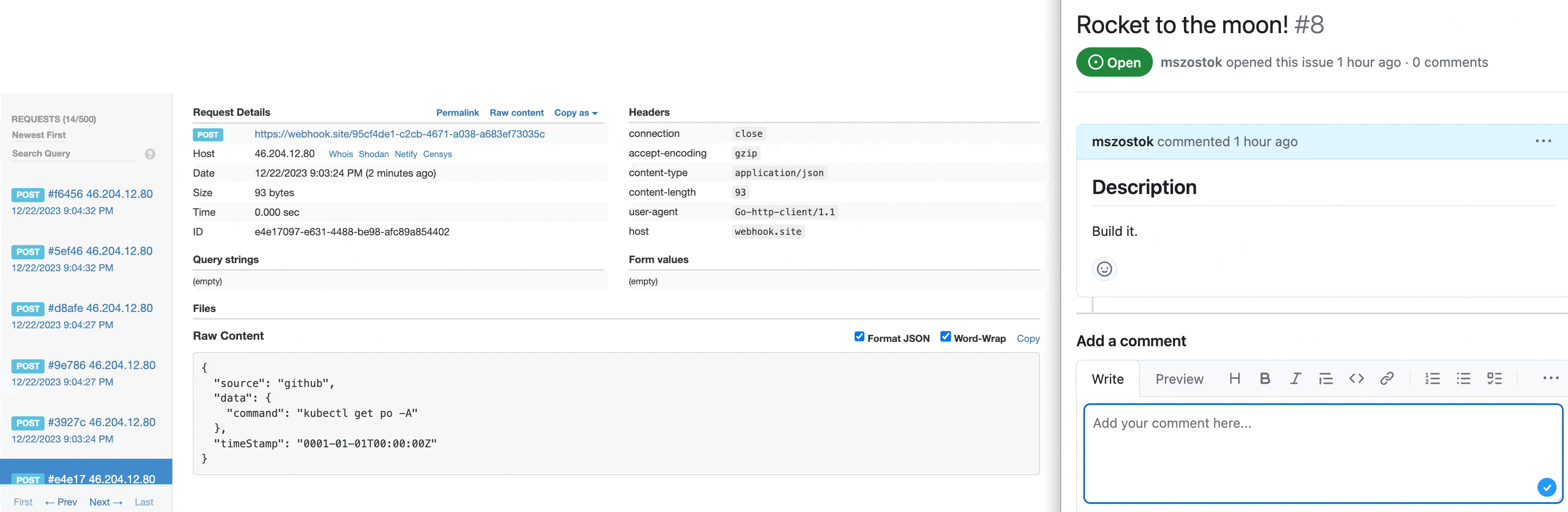
Tutorial
Prerequisites
- Kubernetes cluster (e.g. k3d)note
To start a local cluster, run
k3d cluster create
Steps
(optional) Obtain the GitHub access token. Instruction for creating a token can be found here: https://help.github.com/articles/creating-a-personal-access-token-for-the-command-line/#creating-a-token. This is used to increase the rate limit or watch private repositories. If you don't want to use it, leave the
accessTokenfield empty. The API that is called is described here.Create the
config.yamlconfiguration file, with the following content:sources:
"github":
displayName: "GitHub comment watcher"
mszostok/gh-comments:
enabled: true
config:
github:
auth:
# access token is optional, it is used to increase the rate limit or watch private repositories
accessToken: ""
onRepository:
# The name of the GitHub repository in the form 'owner/repository'.
# required
name: "mszostok/gh-test-repo"
# the interval for rechecking for a new comments on configured repository.
# default: 5s
recheckInterval: 5s
# The interval for rechecking for a new comments on configured repository. If empty, all comments will be processed.
# default: "#run"
commentRequiredPrefix: "#run"
actions:
"run-commands":
enabled: true
displayName: "Run commands from incoming source"
command: "{{ .Event.command }}"
bindings:
sources:
- github
executors:
- k8s-default-tools
executors:
k8s-default-tools:
botkube/kubectl:
enabled: true
botkube/helm:
enabled: true
settings:
clusterName: "labs"
plugins:
repositories:
mszostok:
url: https://github.com/mszostok/botkube-plugins/releases/download/v1.2.0/plugins-index.yamlInstall Botkube with the
config.yamlconfiguration file and configured communication platform.
- Webhook
- Socket Slack
helm repo add botkube https://charts.botkube.io
helm repo update
export WEBHOOK_URL={url} # e.g. obtain from https://webhook.site/
helm install botkube botkube/botkube --version v1.7.0 \
-f /tmp/config.yaml \
--set communications.default-group.webhook.enabled=true \
--set communications.default-group.webhook.url=${WEBHOOK_URL} \
--set communications.default-group.webhook.sources={"github"} \
--set image.repository=kubeshop/pr/botkube \
--set image.tag=1341-PR
helm repo add botkube https://charts.botkube.io
helm repo update
export SLACK_CHANNEL_NAME={channel_name} # without '#'
export SLACK_API_APP_TOKEN={token} # starts with 'xapp-1'
export SLACK_API_BOT_TOKEN={token} # starts with 'xoxb-'
helm install botkube botkube/botkube --version v1.7.0 \
-f /tmp/config.yaml \
--set communications.default-group.socketSlack.enabled=true \
--set communications.default-group.socketSlack.channels.default.name=${SLACK_CHANNEL_NAME} \
--set communications.default-group.socketSlack.appToken=${SLACK_API_APP_TOKEN} \
--set communications.default-group.socketSlack.botToken=${SLACK_API_BOT_TOKEN} \
--set communications.default-group.socketSlack.channels.default.bindings.sources={"github"} \
--set 'executors.k8s-default-tools.botkube/kubectl.enabled'=true \
--set 'executors.k8s-default-tools.botkube/helm.enabled'=true
- Navigate to configured GitHub repository and add a comment with the prefix
#runto trigger the command. For example, to runkubectl get podscommand, add the following comment#run kubectl get podsto the issue or pull request.